In today’s fast-paced world, mobile banking offers unparalleled convenience, allowing us to manage our finances anytime, anywhere. From checking balances and transferring funds to paying bills and depositing checks, the power of our financial institutions rests in the palm of our hands. However, this convenience comes with inherent risks. Understanding the potential dangers and adopting safe mobile banking practices is crucial to protecting your sensitive financial information and hard-earned money. This article will provide essential tips for secure mobile banking, empowering you to confidently navigate the digital financial landscape.
Mobile banking security should be a top priority for all users. Falling victim to mobile banking fraud can have devastating consequences, leading to financial loss, identity theft, and damage to your credit score. By following the security tips outlined in this article, you can significantly reduce your risk of becoming a target. Learn how to protect your mobile device, create strong passwords, identify phishing scams, and utilize the security features offered by your bank to ensure safe and secure mobile banking.
Download Official Banking Apps Only
Protecting your financial information starts with downloading the correct banking app. Always download the official app provided by your bank.
Verify the app’s authenticity by checking the developer’s name listed in the app store. It should match your bank’s name precisely.
Avoid downloading banking apps from third-party websites or unofficial app stores. These sources may distribute fraudulent apps designed to steal your login credentials and financial data.
Use Secure Connections for Transactions
Always ensure you’re using a secure connection when conducting mobile banking transactions. Avoid using public Wi-Fi networks for these activities as they are often unsecured and susceptible to attacks.
Look for the lock icon in your browser’s address bar. This icon indicates that the connection is encrypted, meaning your data is protected during transmission. Furthermore, confirm the website address begins with “https” – the “s” signifies a secure connection.
If you’re uncertain about the security of a connection, it’s best to postpone your transaction until you can access a trusted network.
Regularly Update Your App

Keeping your mobile banking app updated is crucial for security. Updates often include patches for vulnerabilities that could be exploited by malware or hackers. Neglecting updates leaves your device susceptible to these threats.
Enable automatic updates if possible. This ensures you receive the latest security enhancements as soon as they are released. If automatic updates aren’t available, manually check for updates in your device’s app store on a regular basis.
Enable Security Notifications
Security notifications are crucial for staying informed about account activity. Enable real-time alerts for transactions, login attempts, and password changes. This allows you to quickly identify and respond to any unauthorized access or suspicious behavior.
Most mobile banking apps offer customizable notification settings. You can choose to receive alerts via email, SMS, or push notifications directly to your device. Consider enabling notifications for all important events to maximize security.
Be Cautious with Permissions
Mobile banking apps often request access to various features on your device, such as your location, contacts, or camera. Exercise caution when granting these permissions. Ask yourself if the permission requested is truly necessary for the app’s core functionality.
For example, a banking app likely needs access to your camera for mobile check deposit, but it shouldn’t require access to your contacts. Review the permissions carefully before granting them, and if anything seems unnecessary or suspicious, deny the request or consider using a different app.
Regularly review the permissions you’ve granted to your banking apps within your device’s settings. This allows you to revoke access to features that are no longer needed or that you feel uncomfortable sharing.
Regularly Monitor Transactions
Frequent monitoring of your mobile banking transactions is crucial for maintaining security. This allows you to quickly identify any unauthorized activity and take immediate action.
Make it a habit to review your account activity at least once a week, if not more frequently. Look for any transactions you don’t recognize. Timely detection is key to minimizing potential losses and resolving issues efficiently.
Many mobile banking apps offer transaction alerts. Setting up alerts for unusual activity, such as large withdrawals or international transactions, can provide an extra layer of security and peace of mind.
Understand and Use App Security Features
Modern banking apps offer a variety of security features designed to protect your financial information. It is crucial to understand and utilize these features effectively.
Biometric Authentication: Enable fingerprint or facial recognition login if available. This adds an extra layer of security beyond passwords.
Strong Passwords/PINs: Create a strong and unique password or PIN. Avoid easily guessed combinations and never share this information.
Transaction Notifications: Set up real-time alerts for account activity. This allows you to quickly identify and report any unauthorized transactions.
Security Updates: Keep your app updated to the latest version. Updates often include important security patches and enhancements.
Log Out After Each Session
One of the most fundamental security practices for mobile banking is logging out after every session. Failing to do so leaves your account vulnerable should your device be lost or stolen. Even if you have a device passcode or biometric lock, logging out adds an extra layer of protection.
Don’t just close the app; ensure you select the “Log Out” option. This completely terminates your session and requires your credentials for the next login. This simple step can significantly reduce the risk of unauthorized access.
Avoid Saving Sensitive Information
Never save sensitive information like passwords, PINs, or full account numbers directly on your mobile device. This includes within the banking app itself, in note-taking apps, or any other location on your phone. Should your device be lost or stolen, this information could be easily accessed by unauthorized individuals.
Consider using a secure password manager if you have difficulty remembering complex passwords. However, exercise caution when choosing a password manager and ensure it employs strong encryption.
Furthermore, avoid storing sensitive information in easily accessible places such as email drafts or text messages. These are often less secure than dedicated password management solutions.
Protect Your Device from Malware
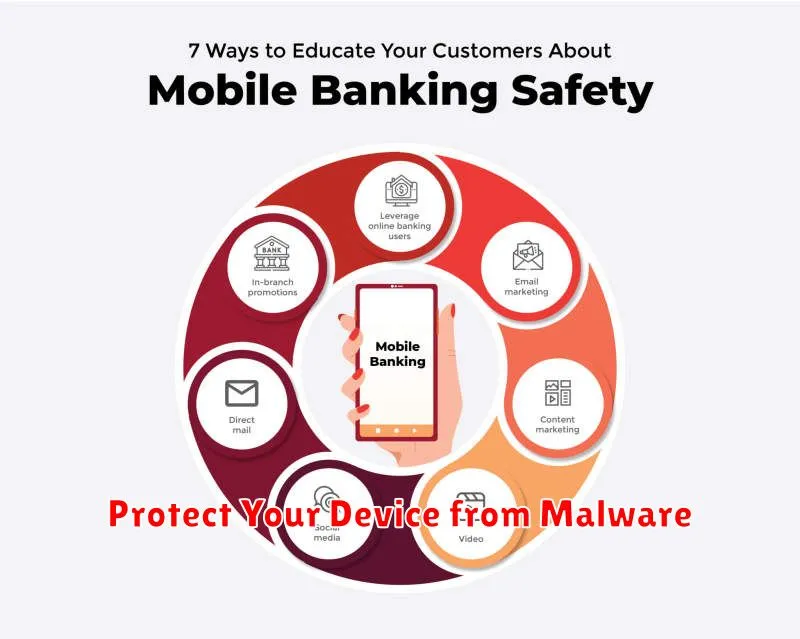
Malware can compromise your mobile banking security, giving attackers access to your sensitive financial information. It’s crucial to take steps to protect your device.
Install a reputable mobile antivirus app and keep it updated. Regularly scan your device for threats. Only download apps from official app stores (Google Play Store or Apple App Store) as these platforms have security measures in place to screen for malicious apps.
Be cautious of phishing attempts. Don’t click on suspicious links or attachments in emails, text messages, or on websites. These can install malware on your device. Keep your device’s operating system updated as updates often include important security patches.

